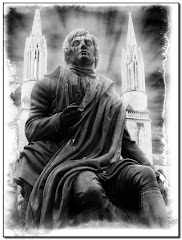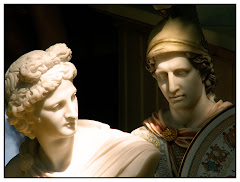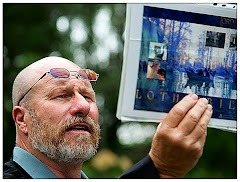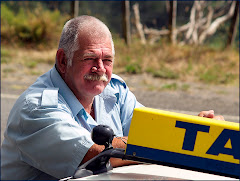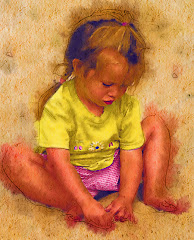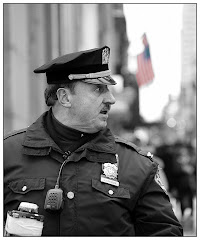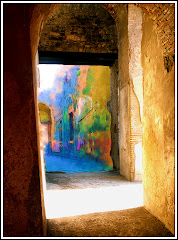They labor under the illusion that utterly horrid photos can be brought to glistening beauty with Photoshop.
Nope.
A picture that sucks when it's taken will still suck on the Photoshop screen.
Anyone who actually works with Photoshop on a regular basis will tell you that it's waaaaaay easier to take the picture right than correct it later.
That's why I want to take this space to share the AMUPOAIKAGP. ("Absolutely Most Useful Piece Of Advice I Know About Good Photography.")
I share this knowing that veteran photographers are going to be rolling their eyes and whispering "of course" under their breath.
But here goes.
It's called "the Rule of Thirds."
You visualize a tic-tac-toe grid on your photo. The place where the lines intersect are called "dynamic points." (You can try to cleverly work this phrase into as many conversations as possible over the next four days. People will be impressed. Maybe.)
Below is a portrait with some problems. The issue isn't the model. She's doing her job. It's with the photographer. Me.
You may or may not be able to see the grid on the photo. In case you can't, I've added red circles at the places where the four lines intersect. These Dynamic Points are the most dynamic areas of the photo. You really want to put the most important parts of your picture on at least one of the Dynamic points.

Now there's nothing very interesting about her nose, the out of focus background, the camera strap or her jacket.
Take a second look at the photo. What part of the photo needs to be on one of the Dynamic Points? In portraits, eyes are ideal for this purpose. In the corrected photo on the right, one of her eyes is now in the Dynamic Point, the picture is tighter and the subject more clearly defined.
Again: the chosen Dynamic Point is circled. The wonderful Rule of Thirds actually removes clutter and cleans up the image.

There are some wonderful ways to achieve this most useful Rule of Thirds thingie. Many cameras have a grid built into the viewfinder.
Lightroom, designed by Adobe to work seamlessly with Photoshop, offers a REALLY useful crop tool that adjusts the crop for the Rule of Thirds as you change the crop.
There are a few plug-ins you might want to consider that work from within Photoshop. Among the best is Power Retouche's Golden Sections Filter.
Some pics are posted to the right.
Can you see the Rule of Thirds at work?