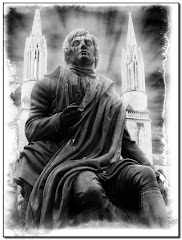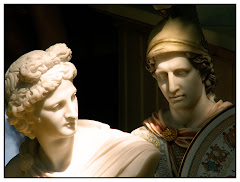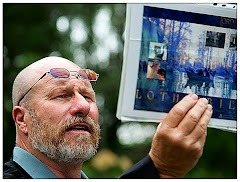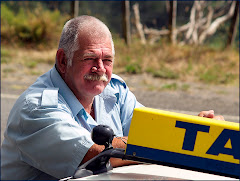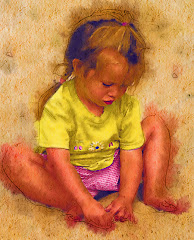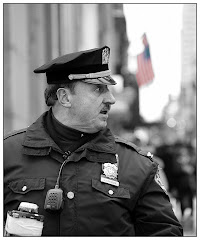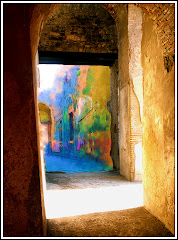I get asked this a LOT: "Do I REALLY NEED Photoshop? Can I make do with Photoshop Elements?"
The people asking this question are usually regarding me with glassy eyes, since they have found out how much Photoshop costs. Yup. It's expensive.
The kneejerk response is to add "But it's worth it!" This is the part where digi-geeks go on (and on) about how it's the World Standard for Digital Editing. You add that it's used by many of the top advertising and graphic houses around the world.
Uh huh.
But the question remains: "Is Photoshop WORTH $700?"
The real answer: "It depends. Is it worth it to YOU?"
Aha. Caught you off guard, huh?
Photoshop is worth the money if you want to be able to do ANYTHING with your image...and if you are willing to put in the many hours it will take for you to really learn how to use it.
It's true that you can learn the basics very quickly (hence the course we sell called "Learn the Basics of Photoshop in SIX HOURS: from our website at http://www.photoshopbasics.com/ ).
But let's face facts: not everyone is going to want to invest the time and the money in using Photoshop. It's kind of like buying a Corvette so you can drive to the grocery store every other Sunday.
Photoshop Elements has a lot going for it. In the first place: it's MUCH more user friendly. The folks at Adobe have tried to anticipate what kind of projects you are going to be working on...and they've worked hard to make it easier for you to use.
Layers work. And you get many of the Way Cool tools available in Photoshop.
You can use ALL the third party filter sets in Elements. There are a lot of Photoshop users -- me included -- who use filters a LOT. (Filters, also known as "Plug ins" are third party software packages designed to work from within Photoshop to help you do seriously cool stuff very quickly.)
Many people have cut their digital editing teeth on Elements and moved up to Photoshop when they had the basics down. There's a lot of power under that Elements hood.
It's true that some of the very cool Bells and Whistles from Photoshop are missing from Elements. But let's face it: you won't miss what you never knew. AND if you DO move up to Photoshop, the learning curve will be significantly easier. (IE You won't be throwing up when you look at the screen for the first time.)
Best of all -- all our courses work with Photoshop or Photoshop Elements.
And there's the difference in COST -- with Elements coming in at less than a third the cost of Photoshop.
But having said all that, I have to admit that I would never use Elements if Photoshop were available. But I'm a digi-geek, lacking social options that would drag me away from my computer. I love bells and whistles. I like all my adjustment layers and ALL the available tools in my trusty little cyber toolbox.
Short answer? Photoshop is worth it if you are gonna use it. Much better to give it all a try on Photoshop Elements and see if you get digi-fever. (You'll know because you'll be up all night, develop a craving for high sugar sodas and Doritos.) THEN make the investment.
If you can't wait a single second longer -- keep in mind that you can download fully functioning 30 day TRIAL versions of Photoshop as well as Photoshop Elements from Adobe at http://www.adobe.com/
Tuesday, October 30, 2007
Monday, October 29, 2007
Gee...ANOTHER Photoshop Blog
Whatever would possess a man to start a NEW BLOG in this day of millions and millions of blogs?
Two things.
FIRST: I remember how tough it was to get a handle on Photoshop in the beginning. My choices for "learning how to do stuff" came from three sources. I could battle my way though dry dry manuals written by joyless people. I could pick up a few instructional gems on-line for free (and find myself added to dozens of SPAM lists). OR I could spend time with well meaning but misinformed instructors who offered their "expertise" for free.
Learning Photshop is tough.
SECOND: I am hoping that you like what you see here enough that you will come to my website at http://www.photoshopbasics.com/ and learn a little more about this great software.
When I was starting with Photoshop, I was surrounded by people who knew WAY more than I did about it. Much of what I learned was absorbed and gleaned from listening.
Wouldn't it be GREAT to create a community for people who are brand new to Photoshop? People could trade ideas...concepts...they can learn new techniques...they could post their art.
Photoshop gives your imagination wings. Honest. If you can visualize it...you can create it.
You won't have to deal with condescending "experts" here or there. I promise.
So that's what my main site is about. We've set up a Facebook community as well as creating publishing some downloadable courses. Click on the link above to find out more. (You KNOW you want to...)
THIS site is designed to record some of the growth pains of trying to set up a Photoshop basics site...you'll find all the actual instruction in Photoshop at http://www.photoshopbasics.com/.
This site exists to draw you to that one...and to allow one voice to float around cyberspace and chronicle the growth pains.
Photoshop Basics actually began around the year 2000. I had this idea that I COULD have learned all the stuff I NEEDED to know in about six hours.
1) You need to know where the Important Stuff is.
2) You need to know what the Important Stuff does.
3) You need to know how to SELECT Stuff.
4) You need to know how to CHANGE Stuff (y'know...Filters, plug-ins and the like)
5) You need to understand LAYERS...because that's what gives Photoshop it's creative wheels.
That's it. Beyond all this -- it's all blah blah stuff.
So the first inception of the site was developed with the aid of a webmaster from Halifax who didn't listen to anything I said. People had to order the courses and wait for the discs to arrive. (Memory size on these courses was MASSIVE because I wanted the Basics Course to have full screen "live" tutorials.)
I sold some.
THEN, about six months ago, I chose to take on a partner who knows much more about things of the Web than I do. Our shiny new site us up and running as of last week. The Facebook community is up -- and hopefully we'll see YOU there.
People can download courses now. That means I don't have to be burning discs all the time and hotfooting it over to the post office with orders. We've even revised the payment system so people can work with PayPal instead of the payment people we HAD been working with.
Will you, good reader, take a second to go to our new site? We'd really appreciate knowing what you think. You'll find regular postings of reviews and basic techniques there.
I'll continue here because it feels kind of good. Even if there is a very good possibility that I am talking to myself.
Ahem.
Two things.
FIRST: I remember how tough it was to get a handle on Photoshop in the beginning. My choices for "learning how to do stuff" came from three sources. I could battle my way though dry dry manuals written by joyless people. I could pick up a few instructional gems on-line for free (and find myself added to dozens of SPAM lists). OR I could spend time with well meaning but misinformed instructors who offered their "expertise" for free.
Learning Photshop is tough.
SECOND: I am hoping that you like what you see here enough that you will come to my website at http://www.photoshopbasics.com/ and learn a little more about this great software.
When I was starting with Photoshop, I was surrounded by people who knew WAY more than I did about it. Much of what I learned was absorbed and gleaned from listening.
Wouldn't it be GREAT to create a community for people who are brand new to Photoshop? People could trade ideas...concepts...they can learn new techniques...they could post their art.
Photoshop gives your imagination wings. Honest. If you can visualize it...you can create it.
You won't have to deal with condescending "experts" here or there. I promise.
So that's what my main site is about. We've set up a Facebook community as well as creating publishing some downloadable courses. Click on the link above to find out more. (You KNOW you want to...)
THIS site is designed to record some of the growth pains of trying to set up a Photoshop basics site...you'll find all the actual instruction in Photoshop at http://www.photoshopbasics.com/.
This site exists to draw you to that one...and to allow one voice to float around cyberspace and chronicle the growth pains.
Photoshop Basics actually began around the year 2000. I had this idea that I COULD have learned all the stuff I NEEDED to know in about six hours.
1) You need to know where the Important Stuff is.
2) You need to know what the Important Stuff does.
3) You need to know how to SELECT Stuff.
4) You need to know how to CHANGE Stuff (y'know...Filters, plug-ins and the like)
5) You need to understand LAYERS...because that's what gives Photoshop it's creative wheels.
That's it. Beyond all this -- it's all blah blah stuff.
So the first inception of the site was developed with the aid of a webmaster from Halifax who didn't listen to anything I said. People had to order the courses and wait for the discs to arrive. (Memory size on these courses was MASSIVE because I wanted the Basics Course to have full screen "live" tutorials.)
I sold some.
THEN, about six months ago, I chose to take on a partner who knows much more about things of the Web than I do. Our shiny new site us up and running as of last week. The Facebook community is up -- and hopefully we'll see YOU there.
People can download courses now. That means I don't have to be burning discs all the time and hotfooting it over to the post office with orders. We've even revised the payment system so people can work with PayPal instead of the payment people we HAD been working with.
Will you, good reader, take a second to go to our new site? We'd really appreciate knowing what you think. You'll find regular postings of reviews and basic techniques there.
I'll continue here because it feels kind of good. Even if there is a very good possibility that I am talking to myself.
Ahem.
Subscribe to:
Comments (Atom)