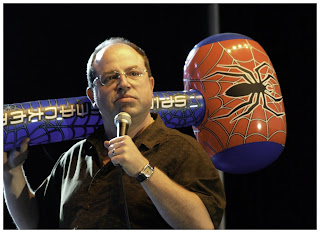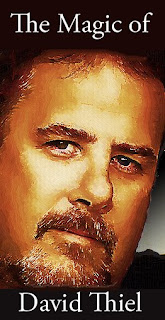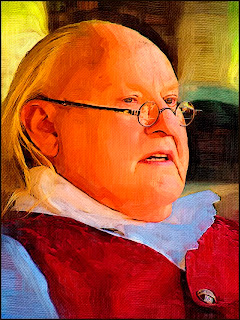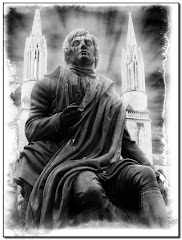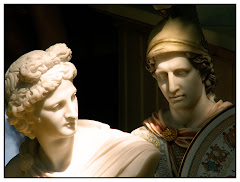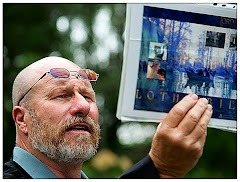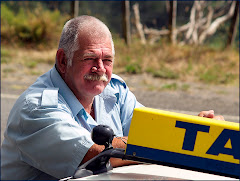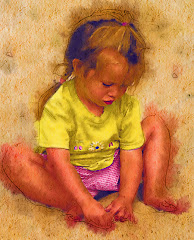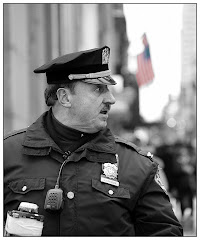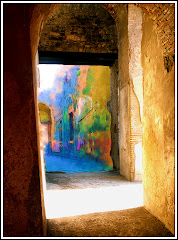We're off tomorrow in the early morning hours for a week long trip to Vegas, Arizona and Route 66.
The pic to the right is of me and my favorite person. It's from our last trip to Vegas. It was a day so hot you could smell the heat coming off the pavement. Fortunately my wife and I absolutely love hot places. We took this pic with my eVolt 500 set on auto-timer out front of the Atomic Testing Museum (which is a wee bit off the strip -- but well worth the trip.)
I usually avoid museums, but this one was an all time favorite. You'll see some amazing photographs of people watching atom bombs going off as they sip highballs. The testing of these devices used to be the biggest tourist attraction in all of Nevada. There was even a "Miss Atomic Bomb" who wore a pic of a mushroom cloud on her swimsuit. Since it's Vegas, you can get a picture of Miss Atomic Bomb doing a Marilyn Monroe kind of pose on a poker chip. Could anything be more Vegas than that?
There are also "Public Safety Films" where you see this very calm family walking into a fully equipped bomb shelter. As they close they door the notice that their son, Skipper, isn't among them. The mother freaks out (well as much as a mother with perfect hair in a 50's style dress can freak out) and wants to go and get him. The father calmly assures her that Skipper knows to come home and that they will only make matters worse if they go after him. (I sort of suspected Father had some hostility issues toward Skipper.)
Anyway -- not to worry: Skipper shows up. He seems tired. This is understandable since he has just lived through an atomic explosion. Father calmly tells Grandma to take Skipper upstairs, take off all his clothes and put a cool washcloth on his forhead. (See? I told you Father had some issues...) Father says Skipper will be "just fine" after a little nap. Uh huh.
 Vegas is an exciting place if you manage to escape from the gravitational pull of the Strip. This shopping center pic was taken as the sun was almost down. It's across the street from a Greek Isles theme casino (a study in "really tacky Vegas where seniors go to die with a complimentary watered down drink in one hand and the other resting on the handle of a slot machine") where I'd gone to see a magic show.
Vegas is an exciting place if you manage to escape from the gravitational pull of the Strip. This shopping center pic was taken as the sun was almost down. It's across the street from a Greek Isles theme casino (a study in "really tacky Vegas where seniors go to die with a complimentary watered down drink in one hand and the other resting on the handle of a slot machine") where I'd gone to see a magic show.There's no Photoshopping done to the photo other than a little punch to the contrast.
I really believe that if you plan to photograph anything that has been photographed a LOT (like...umm Vegas), that you need to change your visual perspective and try to show it in a new way.
The detour to Death Valley and Route 66 has been on our minds for a long time. My wife and I went to Ben Willmore's "Photoshop for Photographers" NAPP seminar few months ago. Here's a guy who does amazing work. When he's not teaching, he lives in his bus and photographs Route 66. Is that cool or what? Have a look at his stuff. It's remarkable: http://www.digitalmastery.com/ So we're going to have a trip along the Arizona leg of Route 66 -- and expect to get some wonderful pictures, meet some wonderful people and build some wonderful memories. (Isn't that wonderful?)
We leave tomorrow. Today I am taking my precious grandson to the Edmonton Indy which should be a blast. Then I rush home, watch my wife pack, clean out my photography bag, sleep for a few hours and head to the airport.
So today I am brimming with expectations. What pictures will there be on the road? Who will I meet? It's a modern day adventure. I love the pre-trip excitement as much (okay almost as much) as I love travelling. How do you define that "pre-going glow?"
You're welcome to come along! Meet me here, okay?