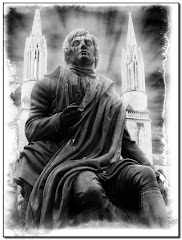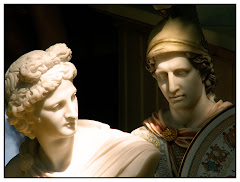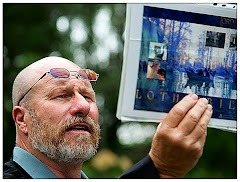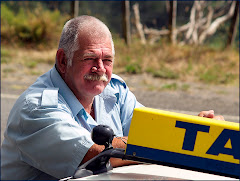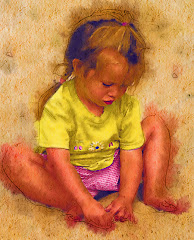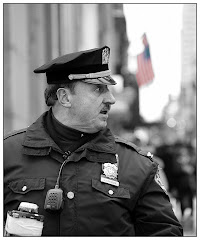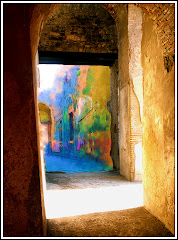Our shiny new site is about a week old. Both Mark (Nearly Famous Webmaster Jedi & Photoshop Basics Partner) and I check the site frequently. It kinda feels like looking in on a baby to make sure that little sucker is still breathing. We get people through -- and this morning, despite the fact that we have only a handful of hearty souls in our membership, I boldly predicted that one day we're going to have thousands of members in the Facebook thingie.
Said "thingie" was created by the above mentioned Web Jedi Fella and will operate on Facebook. While it is true that I don't fully understand what he is talking about so very enthusiastically most of the time (my eyes glass over and I try to make the odd encouraging sound) he tells me Facebook will be a very good thing. Alrighty, Mark. Goodonya. ("Goodonya" is Australian for "Very well then, Web Jedi." I am learning Australian because my wife and I are going there in January....)
ONTO Photoshop.
Filters (also known as "plug-ins") allow you to use Photoshop or Photoshop Elements to do some amazing things very quickly. I've posted links to some of my favorite plug-in options below. We don't get any money from these recommendations, by the way. These are plug-ins that I have purchased and use.
http://www.redfieldplugins.com/
Here’s a great site for a couple of very off-the-wall options. Check out Sketchmaster, which is particularly useful for adding line textures to your pictures. Consider using Sketchmaster on a graphic and then laying it over top of the original picture, and changing the Opacity. You can get some seriously cool things happening. Sketchmaster is one of the very best convert-your-pics-into-sketches options out there.
Flaming Pear http://www.flamingpear.com/ has possibly the worst customer service on the Photoshop planet but a couple of excellent low-cost plug in options. Check out Flood, which creates a watery horizon over any portion of your picture that you choose. Melancholytron is also excellent – despite having one of the all-time dumbest names – for adding atmosphere to your pictures. There are good creative options here as well: Glitterato for creating skyscapes, Lunar and Solar Cells for creating your own planets. Very fast, inexpensive and easy to use.
http://www.alienskin.com/ has to be one of the workhorse applications. Check out their vast library of filter sets. Xenoflex2 is full of memory-eating-but-way-cool effects. The whole Eye Candy set is worth a boo – as is Exposure for creating amazing digital reproductions of different printing processes and photo papers. Excellent company. Very responsive and only a little bit pricey. You can download any set to play with for 30 days. If you are constantly blowing little images up into big images – you REALLY need to consider Blow Up! which will do a fabulous job without any adding distortion. I like Blow Up! much better than Genuine Fractals (which is the other really big blow up plug in thingie.)
http://www.autofx.com/ isn’t cheap. But it’s fun. You’ll find the whole Dreamsuite line worth looking over (DS1, DS2 and DS Gel)…but the plug ins that get my vote are Mystical Lighting and Mystical Tint and Color. You WILL use these. I do…every day. Ghastly expensive – but worth it if you are going to make digital magic. Auto FX doesn't let you download their filters and use them on your own stuff. You get to use the trial version on THEIR photos -- and if memory serves me right -- you can't even save them.
Some of the plug ins from the Dreamsuite line are of the "why-in-heaven's-name-did-they-design THIS?" -- but some are actually quite wonderful. Check out building and fraying your own tape...adding metallic sheens to your lettering...creating a fine plastic-looking gloss to your fonts.
http://www.virtualpainter5.com/ In my mind there is no finer or easier to use plug in on the market for changing your photos into paintings. Here’s an option that offers plenty of flexibility, ease of use and eye-popping results. Forget Alien Skin’s Snap Art and all the other options. You’ll get what you need from this excellent plug in.
http://www.ononesoftware.com/ , the people who bring you Genuine Fractals also offer a masking plug in that isn’t all that good. But they do offer a FABULOUS framing program called PhotoFrame Pro3 which should be the only framing utility you will ever need. Organic, grunge, antique, wood --- SO many options in thousands of possible colors. If you are wanting to add a visual punch to your work, consider this one. It’ll eat 1 GIG of memory – but it’s utterly necessary for those of us who want a good frame once in a while. And let's face it...who doesn't?
http://www.imagenomic.com/ will bring you to one of the best sites for reducing the NOISE in your image. "Noise" is the polite term for "junk that showed up when I wasn't paying attention." We're talking about the grainy bits that have a habit of showing up on our graphics. It is true that the newest Photoshop (CS3) has some wonderful utilities built into it for reducing noise. But Noiseware Standard is also a very good option. Again: fast and easy to use.
Some very original thinking went into http://www.twistingpixels.com/ and when you look at the offerings on this site you will have the idea that they will be really useful. There's a whole plugin set, Pixel Creation, dedicated to creating cool sky effects like the Northern Lights and lovely clouds. Pixel Pack has some really REALLY interesting effects like creation of stains on the graphic and Label Making. Pixel Paper features just about everything you could do to a paper from folding it to burning it to crumpling it up. And the Pixel Sampler is a little bit of everything. These are well priced and easy to use plug ins (which means they fit my top two criteria) and they're a pleasure to use.
Thursday, November 1, 2007
Subscribe to:
Comments (Atom)