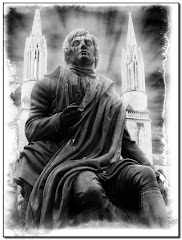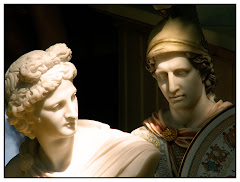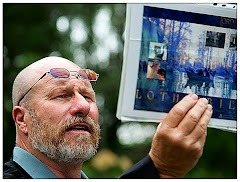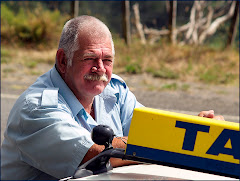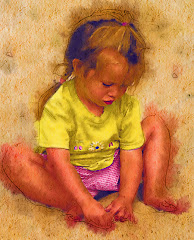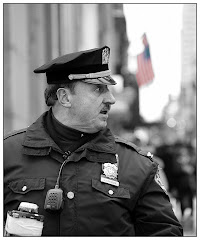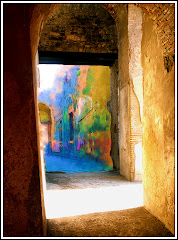HDR stands for “High Dynamic Range.” People are excited about this process, even though most aren’t entirely sure what it is. Here’s an over-simplified definition: HDR combines the best of three or more exposures to give you a picture you could not possibly get otherwise.
HDR stands for “High Dynamic Range.” People are excited about this process, even though most aren’t entirely sure what it is. Here’s an over-simplified definition: HDR combines the best of three or more exposures to give you a picture you could not possibly get otherwise.Your camera “sees” the world one way. Take this farm shot, as an example. If you focus on the sky, you’ll get a great exposure of the sky. If you want the buildings, you’ll get a great shot of the buildings but that lovely sky will be lost. You get the idea, right? Your camera will decide on ONE area of the photo to expose…and the other aspects of a “full spectrum” picture will be lost or weakened.
 The traditional way to handle this would be to take the best exposure and selectively dodge and/or burn and apply filters to the areas with the poorest exposures to bring up the detail.
The traditional way to handle this would be to take the best exposure and selectively dodge and/or burn and apply filters to the areas with the poorest exposures to bring up the detail.When setting up for an HDR exposure, you’ll need to set your camera on a tripod and BRACKET three exposures. Most cameras do this – you’ll need to make the change inside your camera menu. When you’ve composed the shot and half pressed the shutter button to lock the focus, press it all the way down and hold it. You’ll take three very fast exposures. One will look too dark, the next too light and the third will be close to perfect.
Traditionally, you bracket to make sure you get at least one good exposure.
But to make an HDR image, you are going to use all three exposures. The HDR process takes the very best elements of ALL THREE exposures and blends them together. That’s what results in the strange look HDR work carries. You don’t expect to see these kinds of images…because it’s much closer to what your eye sees.
I’ve purchased some outstanding software, Photomatix, to help me do this. You can download a trial through http://www.hdrsoft.com/ and play around with it. The software is designed to do the HDR math for you. Since math isn’t my strongest suit, this fills my heart with happiness. The software will set you back about a hundred dollars. (Note: If you type “VPG8” into the coupon area, you’ll get 15% off the purchase price. This is a great tip for purchasing software by the way. Google “Photomatix Discount Coupon” and see what comes up. I do this for EVERY bit of software I purchase and have saved big bucks on stuff I was going to buy anyway…)

Here are a couple of initial tips about HDR:
1) You need either a tripod, a “jam”, a rock steady hand or a subject that isn’t moving. Remember that, even though the camera takes the shots very quickly, your subject could be moving just a little. This results in a “ghost” effect. All of these shots I took by hand (as in “no tripod” or “jam.)
2) If your subject moves…you’re dead. This makes people, animal and sports shots really difficult. Don’t even go there. Your HDR will be a mess.
3) With Photomatix, the HDR creation is a two phase process. In the first, you choose the three exposures you plan to use. This results in a really awful image. You take those three exposures to the next phase, which allows you to refine the settings.
4) When I am reasonably happy with the exposure, I will save the image as a .jpeg.
5) I will then open the image in Photoshop and complete the editing.
6) I will sit back and make “ooooo” and “ahhhh” sounds as I look at the image until I feel satisfied.
There’s something magical about HDR. We saw some awesome samples with Alesandro’s work a few blogs back. There’s no denying that the effect is nearly ethereal.
When you’re editing in Photoshop, you are going to see some very strange effects unless your camera has been absolutely still during the photo taking process. You’ll have to be ready to clone and heal and otherwise re-define the image to make it work as a photograph.
I find a good HDR image breathtaking. But at the back of my mind I wonder what the “HDR Age” will do to traditional photography. My wife, for example, appreciates the visual power of HDR but has no intention of working with it herself. She’s a purist in the very most basic definition of the word. She’ll kick up contrast and do some cropping – but what you see is essentially the shot she took.
There’s skill to photography and there’s skill to HDR. I have the same feeling about HDR as I do about an overly Photoshopped image. One is photography and the other is digital art. They are related but completely separate disciplines. I believe they can co-exist quite nicely.
Here’s a strange idea: how do you think an HDR image would do when translated to Black and White? It’s something I am playing with and I’ll post the results here if I get anything decent.
Some of you have written in about the flickr artists profiling we have been doing lately. I have proposals out to several artists I’d like to showcase. But it’s ultimately up to them. I love looking at their work and apparently, you folks love seeing it. So look for more in the near future.
If you have any thoughts about HDR…or would like to post an image…I’d love to hear from you.