 I don't like Canadian TV.
I don't like Canadian TV.Frankly it's been a little embarassing. The height of our cultural "televisionary" experience in my childhood was The Beachcombers -- which looked, to me, like a bunch really bad actors who lucked out during "Canadian Content" madness imposed/inflicted by the CRTC.
American game shows give away trips and cars. Canadian game shows give away toasters.
So when my wife and I spent the day at Capital X and learned that Brent Butt, the star and creator of "Corner Gas" was the featured entertainer, I wasn't all that keen to see him.
He turned out to be polished, charming and intelligent -- which made me wonder how he ever got onto Canadian television. Midway through his show I decided to try to photograph him.
It was a challenge: the stage was bathed in a sickly blue light. The sun was going down and there were several hundred people milling around in front of the stage. Butt moves a lot during his show, paces back and forth, gestures wildly, talks to the audience and the security guards. I had my ISO cranked to 800 and I needed my telephoto to get any kind of decent picture. (Telephoto lenses cut out a lot of the light you really need at that time of night, by the way. Think of looking through a paper towel roll. That's what a telephoto does.)
I shot maybe thirty pics of Butt (and yes, the name still makes me laugh) and, along with the predictable grain and occasionally blurred focus, I realized that the pictures didn't come close to capturing the energy this guy was expending.
I'm always conscious of trying to convey how it felt to stand there. How do you convey a performer's energy?
For the graphic above, I chose to use Photoshop's outstanding B&W adjustment (Image>Adjustments>Black and White) option. I really believe this is one of the best things about CS3 since you can now manipulate the individual colors. The blue light started working for me. It produced a very pleasing "glow" on his shirt and his head. I used my dodge tool to darken some of the "way too bright" areas and then created an Curves Adjustment Layer. I wanted the picture to convey energy as well. I skewed it slightly to the left in the crop so it's off balance...just enough to look interesting to the eye.
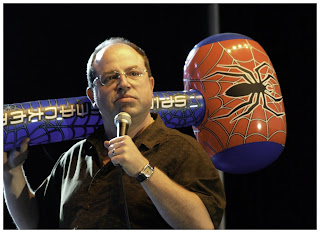
Butt was a great subject. He mugged a lot for the audience, held interesting objects (hats, Spiderman hammers, etc) and had an amazingly expressive face. I had a good time photographing him.
Stage performers are usually good subjects because they are...well...performing. This makes for some great expressions and wonderful postures. You need to be really conscious of clutter like microphones and backstage distractions. Shooting from a crowd under less than ideal lighting can make for some very tough conditions and Histograms that will make you wince. Just remember these three quickie options for "Improving Crappy Stage Performer Photos":
1) Got Grain in your image? You've got two options. You can use Photoshop to remove it (which isn't always the best option) or you can actually ADD grain. That's what I did on the top photo. Adding grain can give you a wonderful gritty effect.
2) Crop well, grasshopper. If you don't know about the Rule of Thirds (which is yet another spiffy entry on this blog) you need to learn it. The RoT is one of the best guides ever for removing junk in your image and honing in on what the picture is really about. Sometimes what the pic is really about will actually surprise you.
3) Remove distractions. All of them. If it doesn't add to the image and what the image is ABOUT, cut it out. Use the clone tool or the Healing Brush but get rid of it. In the Spidey Hammer picture, there were lots of silver poles behind my subject. I removed nearly all of them easily. What's a distraction? Pay attention to where your eyes go as you first look at the photo. Do they go to your subject or do they drift around looking at a bunch of "stuff?" Dump the "stuff."
I found the fair to be a wonderful place for shooting photos. More about that in a later blog. Right now my wife and I are getting ready for a trip that starts in Vegas and then meanders down to Route 66 and Arizona. We understand there are wonderful pictures along this partially deserted highway.
Want to come along?
















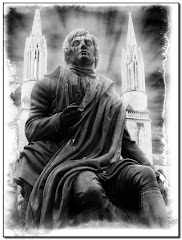

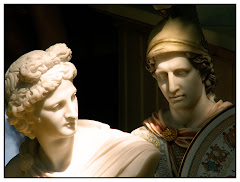



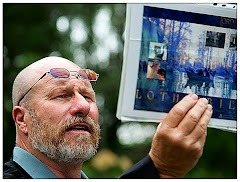


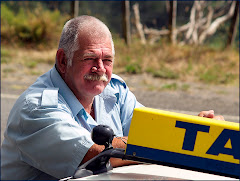

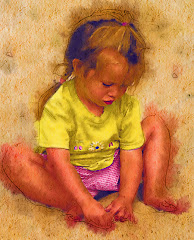
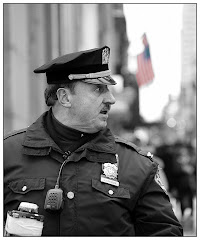
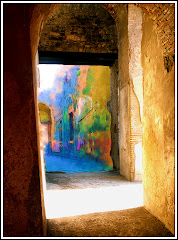









No comments:
Post a Comment